Editor's review
Any new technology is difficult is to adapt at the initial stages wherein it is completely new to an individual and requires specific training to learn the nuances to be able to work easily with it and extract the maximum benefit out of it. Most of us are pretty well aware of the computer technology that surrounds in terms of operating the basic commands and accessing the Internet and when it comes to teaching the same to kids, most of become quite perturbed to answer their curious questions that include a ‘why’ with everything they see and use. In order to easily perform the teaching functions to any newbie regarding the techniques about computers it is important to approach it with simplicity and that is what the BasicMouse and BasicBoard 5.03 does.
BasicMouse and BasicBoard opens with a neatly arranged interface with the chief options placed at the top panel and the main screen displaying the varied assistive controls that can help in configuring the settings of the commands as required. The user can restrict several functions of the mouse and keyboard such as switching off the right click of the mouse and also limit the clicks onto several websites and areas which you want. The settings can be returned to normal at anytime and you can use the system the way you want. Further, the program also contains a BasicBrowser that can facilitate adding websites that you want the children to visit and only those selective web pages can be accessed by the utility. There are many more intuitive functions to boast off and it is perfect tool for any parent to help learn the basics.
To sum up, BasicMouse and BasicBoard 5.03 definitely proves to be useful and practical tool for any new computer user and hence gets a rating of four points for its step by step working capability.


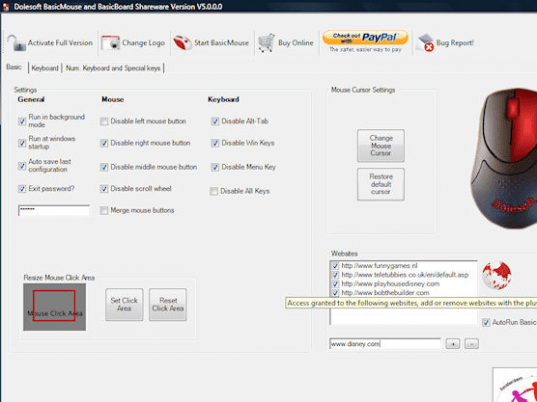
User comments